Ich bin am verzweifeln. Mein K2500S, den ich bei der Coverband einsetze, hat in letzter Zeit immer mal wieder Probleme mit den Outputs gemacht, sprich aus dem Master kam nur ein dünnes verzerrtes und sehr leises Signal. Ich konnte mir akut helfen, indem ich die Subouts A genommen hab, wo ich dann allerdings nur ein Signal ohne Effekte hatte. Mir egal, weil ich eh nicht viel Effekte einsetze. Hauptsache, der Gig konnte durchgezogen werden. Zurück im Poberaum war alles wieder gut. Beim nächsten Gig auch alles gut, dann beim folgenden die selbe Problematik wieder. Zuhause konnte ich das Problem wenigstens noch nachvollziehen, hab dann einen Systemreset gemacht, und alles ging wieder - zumindest im Proberaum. Beim Gig dann wieder dasselbe, zumindest auf dem linken Master Out. So hab ich zwar Mono gespielt, aber mit Effekten. Zu Hause war gleicher Zustand. Ein Systemreset hatte diesmal keine Veränderung gebracht. Ich hab ja noch einen K2500X, dort hab ich dann das Audio I/O Board ausgebaut und in den 2500S verfrachtet. Ergebnis: Beim K2500X funktioniert nachwievor alles, beim K2500S auch. Audio Board defekt oder war's doch was anderes? Wer weiß, egal. So spiel ich erst einmal weiter.
Dann leider das nächste Problem. Ich will meine Sicherung wieder zurückspielen, denn der RAM in der Kiste ist nach Systemreset natürlich gelöscht. Natürlich hab ich alles auf die interne Festplatte gesichert. Aber - Ich kann nicht auf die Festplatte zugreifen. Sie läuft, aber SCSI 0, 1, 2 ... not found: "Problem with mounting disk"! Auf Floppy hab ich leider keine Sicherung. Alle Kabel hab ich überprüft, Platte läuft ja auch. Woran könnte es liegen? Irgendjemand einen Tipp für mich?
Mir würde sonst höchstens noch einfallen, die Platte auszubauen, entweder in ein Externes Gehäus, um sie am PC auszulesen (wenn das überhaupt aufgrund des Formats geht) oder worst Case in den K2500X einbauen, um sie dort auszulesen, und das Backup auf die Floppy schieben. Das ist aber ein sch.e.i.ss Aufwand...



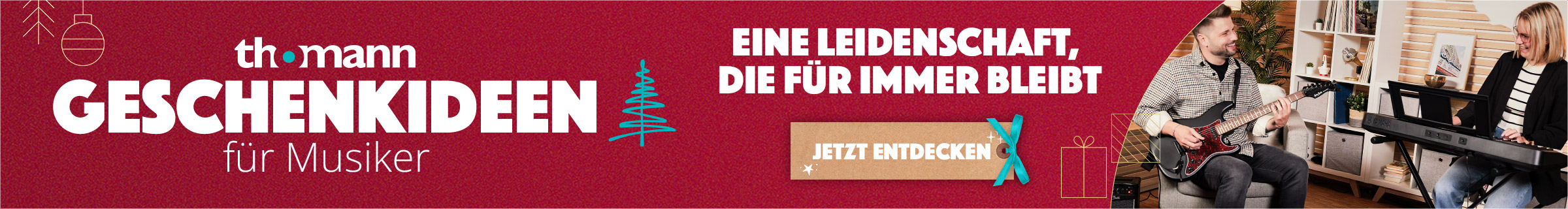
 Seit ich ne C2 hab, spiel ich die Kurzweil KB3 nur noch selten und wenn ich nur das PC3 dabei habe, fehlt mir da schon was.
Seit ich ne C2 hab, spiel ich die Kurzweil KB3 nur noch selten und wenn ich nur das PC3 dabei habe, fehlt mir da schon was. 
